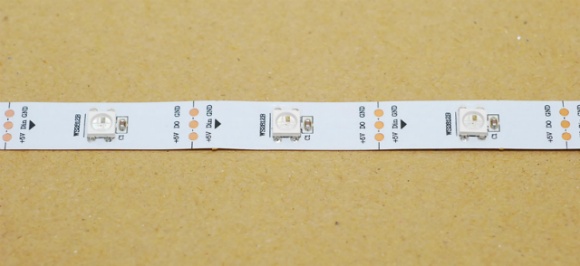[Photo Keyboard using B.87 PCB]

[Photo: keyboard using B.87 PCB - 2]

[Photo : Keyboard using B.pad PCB]

[Photo : Keyboard using B.face PCB]

[Photo : Keyboard using B.mini PCB]

[Photo : Keyboard using B.87 EX PCB]
One of the most noticible features of B-series PCB is the ability to freely change the color of RGB LED.
Additionally you can set the keyboard functions as you wish by using “bootMapper Client” program for PC.
New firmware “ps2avrGB” is the upgraded version of ps2avrU with the power to control RGB LED.
And also you can customize and order the acrylic case easily.
PCB Specifications
-
Layout(Common)
-
winkeyed/winkeyless combo
-
Supporting Caps Lock 3000/8000
-
Supporting Masestouch Space Bar
-
Supporting 1.75 right-shift
-
ISO/ANSI
2. Layout(B.87 EX)
-
Can separate TenKey
-
Able to switch between 2X TenKey and 1X*2 TenKey
3. Supports RGB LED
- pink/white/green/orange/blue/yellow/red
4. Supports Full LED
5. PCB : 1.6T
6. All the parts placed at the back side of PCB
7. Supporting Mount hole for case and plate
8. Mac OS Compatible
Firmware
-
ps2avrGB
-
All the features of ps2avrU
-
Can control RGB LED
-
Easy Key Mapping
-
Can register macro
2. ps2avrU
-
Interface : USB /PS2 combo
-
NKRO & 6KRO Support
-
Supporting key map for 4-layer.
-
Supporting all the multimedia keys.
-
Supporting all special keys
-
Supporting macro and key mapping
-
Mac OS Compatible
Size
- B.87
- Tenkeyless size
2. B.87 EX
- Full Size
3. B.pad
- TenKey size
4. B.face
- 60% of Poker size
- Compatible with poker-x PCB
5. B.thumb
- 60% of Poker size
- micro USB connector
- PCB Thickness : 1.0T
6. B.mini
- MX-mini size
7. B.mini EX
- MX-mini size + tenkey
You can buy RGB LED and parts in Controller(sub MCU) by selecting options.
PCB and parts are delivered not soldered. If you want them soldered, please select soldering option.
RGB bar
- Can add RGB Effect of the back side of the keyboard
- Delivered in one-line, not separated as you order.
- White.
- Recommended Length according to PCB
B.87 EX : 12
B.87 : 10
B.mini EX : 11
B.mini : 9 (PCB has 8, but 9 is better due to different space)
B.face : 8
B.thumb : 8
B.pad : 2